Our HD receivers and remotes are fully compatible with the latest HD TVs and audio-visual equipment.
2700 - Digital Receiver
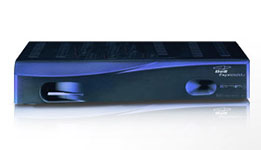
Remote control
Learn the basics of your remote controlUser guide
- Using your remote (PDF)
- Changing languages (PDF)
- Turning your receiver on and off (PDF)
- Using on-screen menus (PDF)
- Understanding menu options (PDF)
- Canceling a procedure (PDF)
- Changing channels (PDF)
- Displaying the list of available channels and programs (PDF)
- Displaying program information while watching a program (PDF)
- Listing and choosing programs by themes (PDF)
- Using your favourites lists (PDF)
- Setting and using parental locks (PDF)
- Discarding all set-up information (PDF)
- Recording programs (PDF)
- Watching programs in other languages (PDF)
- Performing diagnostic tests (PDF)
3100 - Digital Receiver

Remote control
Learn the basics of your remote controlUser guide
- Using your remote (PDF)
- Programming your remote to control other devices (PDF)
- Changing languages (PDF)
- Turning your receiver on and off (PDF)
- Using on-screen menus (PDF)
- Canceling a procedure (PDF)
- Changing channels (PDF)
- Displaying the list of available channels and programs (PDF)
- Displaying program information while watching a program (PDF)
- Listing and choosing programs by themes (PDF)
- Using your favourites lists (PDF)
- Using event timers (PDF)
- Setting and using parental locks (PDF)
- Resetting the receiver (PDF)
- Watching programs in other languages (PDF)
- Testing the system (PDF)
6100 - HD Receiver

Remote control
Learn the basics of your remote controlUser guide
- Changing channels (PDF)
- Understanding and using menus (PDF)
- Using your electronic programming guide (PDF)
- Adding new off-air channels to your electronic programming guide (PDF)
- Using the browse banner (PDF)
- Using themes (PDF)
- Using your favourites lists (PDF)
- Using event timers (PDF)
- Using parental locks (PDF)
- Using Caller ID (PDF)
- Making the most of your advanced features (PDF)
- Resetting the receiver (PDF)
- Changing program languages (PDF)
- Controlling other devices with your remote (PDF)
- Programming another remote (PDF)
- Testing your system (PDF)
5900 - Digital Receiver

Remote control
Learn the basics of your remote controlUser guide
- Using your remote (PDF)
- Changing languages (PDF)
- Turning your receiver on and off (PDF)
- Using on-screen menus (PDF)
- Understanding menu options (PDF)
- Canceling a procedure (PDF)
- Changing channels (PDF)
- Displaying the list of available channels and programs (PDF)
- Displaying program information while watching a program (PDF)
- Listing and choosing programs by themes (PDF)
- Using your favourites lists (PDF)
- Using event timers (PDF)
- Setting and using parental locks (PDF)
- Using Dolby digital sound (PDF)
- A quick tour of your PVR (personal video recorder)(PDF)
- Operating your PVR (personal video recorder) (PDF)
- Resetting the receiver (PDF)
- Upgrading your receiver software (PDF)
- Watching programs in other languages (PDF)
- Testing your system (PDF)
9200 - HD PVR Plus Receiver

Remote control
Learn the basics of your remote controlUser guide
- Introduction (PDF)
- Satellite receiver (PDF)
- Finding programs to watch (PDF)
- Pay-per-view programs (PDF)
- Favourites lists (PDF)
- Locks (PDF)
- Interactive TV (PDF)
- Personal video recording (PDF)
- Recording future programs (PDF)
- Remote controls (PDF)
- Receiver customization (PDF)
- Connections and setup (PDF)
- Reference (PDF)
- Installation guide (PDF)
9241 - HD PVR Plus Receiver

Remote control
Learn the basics of your remote controlUser guide
- Introduction (PDF)
- Receiver and remote controls (PDF)
- Finding programs to watch (PDF)
- Pay-per-view programs (PDF)
- Favourites lists (PDF)
- Locks (PDF)
- Interactive TV (PDF)
- Personal video recording (PDF)
- Recording future programs (PDF)
- Remote control setup (PDF)
- Receiver customization (PDF)
- Connections and setup (PDF)
- Reference (PDF)
9242 - HD PVR Plus Receiver

Remote control
Learn the basics of your remote controlUser guide
- Introduction (PDF)
- Receiver and remote controls (PDF)
- Finding programs to watch (PDF)
- Pay-per-view programs (PDF)
- Favourites lists (PDF)
- Locks (PDF)
- Interactive TV (PDF)
- Personal video recording (PDF)
- Recording future programs (PDF)
- Remote control setup (PDF)
- Receiver customization (PDF)
- Connections and setup (PDF)
- Reference (PDF)
9400 - HD PVR Plus Receiver





